Update
July 27, 2023: We updated the following information.
- Schedule
- The maximum number of levels available for MCC accounts
- About URLs in past notifications
- About the time when the pages are not available on the scheduled date
June 28, 2023: We published this article.
Product
Yahoo! JAPAN Ads Search Ads
Yahoo! JAPAN Ads Display Ads
Tools
Campaign Management Tool
Campaign Editor
Schedule
August 29, 2023
*The schedule is subject to change.
Summary
The MCC account feature for Yahoo! JAPAN Ads will support a multiple-level structure. You can set up to five levels of MCC accounts, including the root MCC. See the “Root MCC” section for more information (updated on July 27, 2023).
(Before) You can only create ad accounts under MCC accounts.
(After) You can create ad accounts and MCC accounts under MCC accounts.
Additionally, we will make the following improvements:
Required account selection when signing into the Campaign Management Tool
Root MCC
Changes in access when linking ad accounts with other companies
Other updates
This improvement will simplify account access for your company and for other companies. You can expect greater efficiency and convenience in access management.
Required account selection when signing into the Campaign Management Tool
Account selection will be required when signing into the Campaign Management Tool.
When a user signs in, all MCC accounts and ad accounts that the person has access to will appear.
Sample image for account selection

After selecting an account, a user will be able to use the account and its sub-accounts.
The same access will apply to all accounts and their sub-accounts.
You can change your account selection anytime using the Campaign Management Tool.
Root MCC
The root MCC is the top-level MCC account for all MCCs and ad accounts under the company.
The root MCC is created per company, and only the company's "Tool administrator" will have "Admin" access to the root MCC. By selecting the root MCC from the list of accounts, you can manage all accounts under the company with "Admin" access.
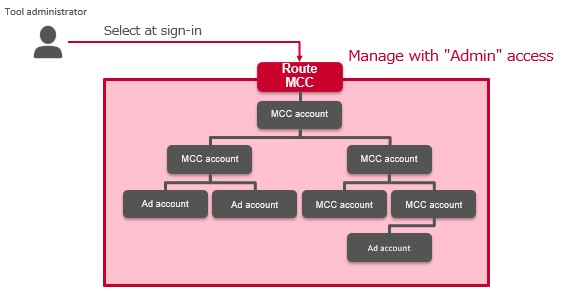
Changes in access when linking ad accounts with other companies
The following settings and values of MCC account access to link accounts with other companies will change.
| Before | After | |
|---|---|---|
| Settings | Permitted actions | Account link purpose |
| Value | All | Manage account |
| Value | Read-only | Share library only |
The system will migrate the "Permitted actions" values to the "Account link purpose" values.
Depending on your settings, access to other companies' ad accounts will change, so you may need to review your settings in advance.
Learn more in the PDF document
■When setting up an account link with an existing account within the same company
The existing method of "Account-link request → Accept" will end.
To set up an account link to an existing account within the same company, use the new feature to switch accounts. This feature doesn't require multiple steps of "Request" and "Accept" from the previous method, making it simpler.
Other updates
■The URL of the Campaign Management Tool will change when you select an account.
If you have bookmarked the URL of the Campaign Management Tool with a specific account selected, update the URL.
■The account list view will no longer be available.
The account list view will no longer be available.
Due to the specification change, the "Accounts" view will no longer be available.
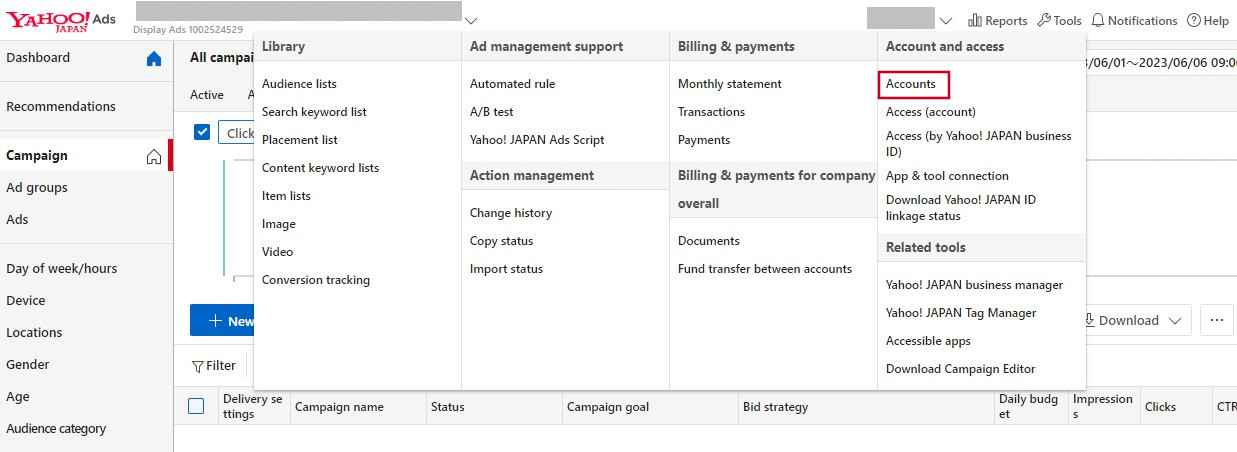
To check the performance data of each account, sign into the Campaign Management Tool, select an account, then refer to the account data. The first view that appears after you select an account will show the account and its sub-account data.
To view hidden accounts, select an account or an upper-level MCC account again. You may need to review your account structure to view a list like the one that will end. Learn more
■Giving "Admin" access to users of other companies will be available.
Users of other companies won't be able to take actions related to billing and payments (make payments, register and view bank accounts, etc.).
Associating multiple MCC accounts with an ad account in the same company will end
After July 2023, the settings that associate multiple MCC accounts in the same company with an ad account became unavailable.
Setting up new associations is no longer available after February 2023. Learn more
*You can associate only one MCC account with an ad account within the same company. You can continue associating up to five MCC accounts with an ad account, as long as they are not MCC accounts for the same company.
Comments
- (Updated on July 27, 2023) If you click the URLs in the previous (before the change) notifications sent by the system after this change, you may see an account selection view or an error.
- (Updated on July 27, 2023) Sometimes on the day of this change, you may not be able to view the pages in the Campaign Management Tool (up to one hour). Wait for a more detailed schedule to be decided.
- Customers signed up online won't be able to use the multiple-level structures for their MCC accounts. Other features, except for the multiple-level structure, will affect all customers.
- Download PDF document